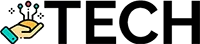How to Launch Your Own Sports Website Tips on Crafting a Site That Fans Will Love
Create Your Own Sports Website
Introduction
Do you love sports? Do you live and breathe all things sports related? If so, why not create your own sports website?
Creating your own sports website is a great way to bring all the news, analysis, games, and other sports related information together in one place. You'll be able to add commentary and your own flair to your website content, attract a loyal audience, and build quality backlinks and monetize your content.
Choosing a Niche or Topic
Before you get too excited and start to build your website, it's important that you choose a niche that fits your interests as well as one that has readership potential. Whether you choose to focus on a specific sport (e.g. basketball), a sport at a specific area (e.g. Texas Basketball), a particular fan base (e.g. New England Patriots), or a specific combination of sports, leagues and teams (e.g. NBA, NFL and NHL Stats and Reviews), it's important to choose a niche that you can dedicate yourself to.
Benefits of Choosing a Niche or Topic
- A niche gives you an audience to target and build content focused around
- You'll be able to specialize your website in a specific topic
- Increased online visibility with associated keywords
- A focus on quality content that appeals to the target audience
Things to Avoid
- Trying to cover every topic in sports
- Covering sporting events that require a pay-per-view subscription
- Using copyrighted content without permission
Domain Name Selection
Now that you have selected a niche or topic for your website, the next step is to select a domain name. Your domain name is how people will find your website, so it should be catchy and relevant to your sports website. Try to avoid using numbers or hyphens (i.e. yourSportsWebsite-123.com) as these can be hard to remember.
Benefits of Choosing a Domain Name
- A domain name reflects your website's purpose
- A catchy domain name is easy to remember
- Using keywords in your domain name can help with SEO
- A domain can be a great tool for branding
Things to Avoid
- Using a domain name that does not relate to your website
- Using words that are hard to spell or unclear
- Having a domain name that is too long
- Using popular words or phrases that are already in use
Web Hosting Options
Now that you have selected a domain name, the next step is to select a web hosting platform. It is important to choose the right web hosting platform as it will determine how quickly and reliably your website will be delivered. There are many options available, depending on the type of website you are creating. Here are some popular web hosting options:
Shared Hosting
Shared hosting is the most affordable type of web hosting and is ideal for small or personal websites. With shared hosting, your website is stored on a shared server with other websites.
Benefits of Shared Hosting
- The most cost-effective hosting option
- Simple to manage
- Easy to scale
VPS Hosting
VPS hosting is more expensive than shared hosting but provides higher performance. With VPS hosting, your website is stored on a server dedicated to your website.
Benefits of VPS Hosting
- Increased performance
- Increased security
- Flexible hosting options
Dedicated Hosting
Dedicated hosting is the most expensive type of web hosting but provides the highest level of performance and security. With dedicated hosting, your website is stored on a server that is dedicated to your website.
Benefits of Dedicated Hosting
- High performance
- Increased security
- Complete control over server and content
Website Building Platforms
Once you have selected a web hosting platform, the next step is to select a website building platform. A website building platform is a platform that enables you to quickly and easily create a website without the need for coding or design knowledge.
Benefits of Using a Website Building Platform
- Easy to use interface
- No coding or design knowledge required
- Highly customizable websites
- Quick and easy set up
Things to Avoid
- Using a platform that is not user-friendly
- Using a platform that is not well-known or reputable
Website Design and Layout
Now that you have selected a website building platform, the next step is to start designing and building your website. Your website design and layout will determine how inviting and visually appealing your website is. It is important to have a well-thought out design and layout that is easy to navigate and user-friendly.
Benefits of a Good Website Design and Layout
- Clear and organized navigation
- Visually appealing layout and design
- Ease of use and access to content
- Increased user satisfaction and engagement
- Increased SEO rankings
Things to Avoid
- Cluttered or overwhelming design
- Busy or confusing navigation
- Too many images or videos
- Overly bright colors or busy backgrounds
Content Creation and Writing
Now that you have a website design and layout, it is time to start creating content for your website. Content creation is one of the most important aspects of creating a website, as it will draw visitors to your website and keep them coming back for more. Content creation and writing can be a daunting task but can be made easier by having a plan. Here are some tips for creating content for your website:
Benefits of Content Creation and Writing
- Increased user engagement and loyalty
- Increased SEO rankings
- Increased visibility and recognition
- Build relationships with your audience
Things to Avoid
- Using content that is not relevant to your target audience
- Using content that is not well written or organized
- Using content that is not authenticated or unique
- Using content that does not adhere to legal regulations
Basic HTML and CSS
Once your content has been created and written, it's time to start coding the content for your website. If you are not well versed in coding, HTML and CSS may seem intimidating, but they are actually quite simple and easy to learn. HTML and CSS are the building blocks of a website, and it is important to understand how to use them in order to create a visually appealing website.
Benefits of Knowing HTML and CSS
- Increased control over website design
- Ability to create custom designs
- Easier to make changes to the website
- Better understanding of how websites work
Things to Avoid
- Using HTML and CSS that on the unsupported versions
- Using HTML and CSS that could conflict with other code
- Relying too heavily on templates or pre-made code snippets
- Using code that is not supported by current browsers
Image and Multimedia Integration
Once you have a basic understanding of HTML and CSS, it's time to start adding images and multimedia to your website. Images and multimedia are a great way to draw attention to your website and engage your audience. Here are some tips for adding images and multimedia to your website:
Benefits of Image and Multimedia Integration
- Increase user engagement and loyalty
- Break up text-heavy pages
- Make content more visually appealing
- Tell a story or convey a message
Things to Avoid
- Using images that are too large
- Using images that take too long to load
- Using copyright images without permission
- Using images or multimedia that could detract from the content
User Experience (UX) and Navigation
Now that you have added images and multimedia to your website, it is time to start focusing on user experience and navigation. User experience and navigation are critical for any website, as they determine how easily visitors are able to find and access content on your website.
Benefits of Good User Experience and Navigation
- Easy to find content
- Easy to access content
- Increased user engagement and satisfaction
- Increased SEO rankings
- Increased conversions
Things to Avoid
- Confusing navigation structure
- Slow page loading times
- Unintuitive user interface
- Poorly designed mobile experience
SEO Fundamentals
Now that you have user experience and navigation covered, it's important to focus on SEO fundamentals. SEO (Search Engine Optimization) is the process of increasing the visibility of a website on search engines such as Google and Bing. SEO involves a variety of techniques, from basic keyword research to advanced link building strategies. Here are some SEO fundamentals to keep in mind when creating your website:
Benefits of Understanding SEO Fundamentals
- Increased visibility on search engines
- Ability to target specific keywords
- Increased organic traffic
- Increased conversions
Things to Avoid
- Using outdated SEO techniques
- Focusing on short-term gains
- Relying solely on link building
- Using keyword stuffing
Mobile Responsiveness
As more and more people use their phones and tablets to access the web, it is important to make sure that your website is optimized for mobile devices. Responsive design is the practice of designing a website so that it can display correctly on a variety of devices. Here are some tips for making sure your website is optimized for mobile devices:
Benefits of Mobile Responsiveness
- Increased user satisfaction
- Increased visibility on search engines
- Increased user engagement
- Decreased bounce rate
Things to Avoid
- Using oversized images or videos
- Having too many pop-ups or ads
- Using complex navigation structures
- Using incompatible plugins or scripts
Social Media Integration
Social media is one of the most popular and effective ways to promote your website and attract visitors. It is important to make sure that your website is properly integrated with social media platforms, as this will make it easier for your content to